This blog post is about how to install apps and games on an original Apple iPad 1 (2010) tablet.
January 2020 update: Below I’ve updated this blog post with a link and details of a version of Apple iTunes that still has the app store and works with the Apple iPad 1. If you find this blog post helpful, please say thank you in the comments.
Introduction
My parents gave my girlfriend their original iPad 1st generation tablet, which we wiped clean and changed to use my girlfriend’s Apple ID. This old tablet from 2010 runs IOS 5.1.1, and we found we couldn’t initially install a lot of apps and kept seeing messages similar to ‘this requires IOS 8.0 or later. You must update to iOS 8.0 in order to download and use this application’.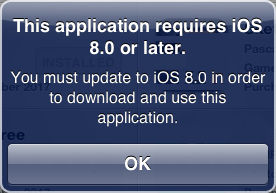
However, at the time of writing this blog post (November 2017), there is a workaround, that enables many apps and games to be installed!
Many apps and games have been around for a long time and with a bit of patience, my girlfriend and I were able to install apps such as Memo and SimpleNote, along with some games, including Angry Birds.
Below I will tell you how we did this.

WARNING: Installing old software is risky! If you or anyone else lose money, content, music or experience any other problems, it isn’t my fault! Old software could be a security risk. You are not to hold me or anyone else liable for any problems that occur from following instructions on this site.
2nd WARNING: My girlfriend didn’t pay for any apps or games. Instead she purchased free applications and games, hoping some would run on the older iPad 1. I don’t recommend you spend money on software that might not be compatible.
Please note: Also even if it installs a piece of software, it doesn’t mean it will run on the iPad 1. Near the bottom of this blog post, I’ve provided a list of apps and games that my girlfriend installed.
Step 1 – Installing an Older version of iTunes.
The latest version of Apple iTunes for Windows has removed the app store, which is a shame as it’s needed for the workaround.
So I visited the website FileHippo, and then downloaded iTunes version 12.6.2.20, which currently still allows apps and games to be purchased (November 2017).
January 2020: I ran into a problem using 12.6.2.20 and my partner now uses the old iTunes 12.6.5.3, with her Apple iPad 1 (2010). Version 12.6.5.3 still has the app store! My partner is using the 64-bit version. The rest of this blog post was written in November 2017 when using 12.6.2.20, but the information below should still be relevant to those using 12.6.5.3.
I then uninstalled iTunes version 12.7.0.166, which my girlfriend had installed on her PC, rebooted the computer and installed iTunes 12.6.2.20 on the Windows 10 desktop computer. I then rebooted the computer a second time. However when I ran iTunes on Windows it displayed the following message:
The File ‘iTunes Library .itl’ cannot be read because it was created by a newer version of iTunes.

Warning: I’m not suggesting you delete any files and folders! I’m just informing you about what I did.
I opened ‘File Explorer’, visit the location ‘This PC -> Music -> iTunes’ and then deleted my girlfriend’s iTunes library, which was drastic, but my girlfriend didn’t have anything there yet she wished to keep.

Step 2 – Purchasing the apps and games.
I reopened iTunes on my girlfriend’s Windows 10 PC, and made sure she was signed in and the computer was authorised. She then selected free apps and games of interest that we thought were old or might be compatible.
Step 3 – Trying to install the software.
The iPad 1 was then turned on and we did the following:
- I connected the iPad to my secure WiFi network.
- Via ‘Settings’ I made sure my girlfriend was logged in with the same Apple ID used to make the purchases in Step 2.
- My girlfriend opened the ‘App Store’ on the iPad 1, then selected ‘Purchased’ at the bottom of the screen.

- She then selected an app or game to download, and sometimes it would say ‘The current version requires iOS 8.0 or later, but you can download the last compatible version’ (or reference 6.1, 7.0 or 9.0), and she would select ‘Download’.

Other times it would say ‘You must update to iOS 8.0 in order to download and use this application or reference another iOS version, and she would give up and try another program.
Note: Even though software had been installed on the iPad 2010, sometimes the App Store on the tablet wouldn’t show an item as ‘installed’.
What my girlfriend has installed on her iPad 1.
For the purpose of this blog post, my girlfriend installed apps and games that she might not have bothered with to help readers of this blog post. At no stage did my girlfriend try any in-app purchase or connecting a device such as a midi keyboard, so I can’t tell you whether that would work.

Some of the applications and games running on my girlfriend’s iPad 1st generation in November 2017.
- Angry Birds, Rio, Seasons, Star Wars HD & Star Wars II
- Bad Piggies HD
- Bedazzled Gems
- Bluefire Reader (ebook reader app)
- Broken Sword – The Smoking Mirror Remastered
- Candy Crush Soda Saga
- Calculator+
- Cover Orange Seasons
- Cut the Rope – Holiday Gift
- Cut the Rope – Time Travel Free
- Harbor Master
- Island Experiment (requires internet connection)
- LightBike2
- Memo (use with a stylus)
- Momentum
- Nano Keyboard Lite
- SimpleNote *
- Sylo Synthesiser Lite
- Temple Run
- Tiny Tower
- Vectrex
- Word Search
- Zen Pinball
* Simplenote – I couldn’t create an account for the service via the iPad, so I signed up via their website. Then I was able to log into the application on the iPad.
Conclusion
I hope you’ve found this blog post helpful, and whilst the original iPad isn’t as capable as later models for various reasons, I think a lot of people will still find a use for them.

Thank you for the post! It’s very useful! Although I can’t find some of the apps in iTunes, such as Rio. Looks liked many are not available anymore…
Hi Renaud,
I’m glad you found the blog post useful. Thank you for leaving a comment.
Best regards
Andrew